Split-Horizon DNS on AdGuard: One Domain, Two Networks, Two IP Addresses

Split-Horizon DNS with AdGuard Home
Let’s say you self-host an app on your home network. Your server’s local IP is 192.168.1.200, so you set app.example.com to point to that. Everything works fine—until you want to access it from outside your home.
You set up a VPN (like Tailscale, WireGuard, or OpenVPN) so your clients and server can talk securely. The server now also has a VPN IP, like 100.64.50.50. You configure your devices to use your home AdGuard DNS over VPN.
But here’s the problem: when you try to reach app.example.com over VPN, it still resolves to 192.168.1.200—a local IP that doesn’t work outside the LAN. So, you switch the DNS to return 100.64.50.50 instead.
Great—VPN clients can now connect. But now what about your devices at home? Do they also need to connect through VPN all the time? Do you really want encrypted VPN traffic on your local LAN? Should you run two separate DNS servers and sync them?
There’s a simpler way using split-horizon DNS with AdGuard Home.
What’s Split-Horizon DNS?
It’s when your DNS server returns different IP addresses depending on where the request comes from. For example:
- If you're on VPN → return VPN IP (
100.64.50.50) - If you're on home LAN → return local IP (
192.168.1.200)
How to Set It Up in AdGuard Home
- Log in to your AdGuard Home dashboard.
- Go to Filters → Custom Filtering Rules.
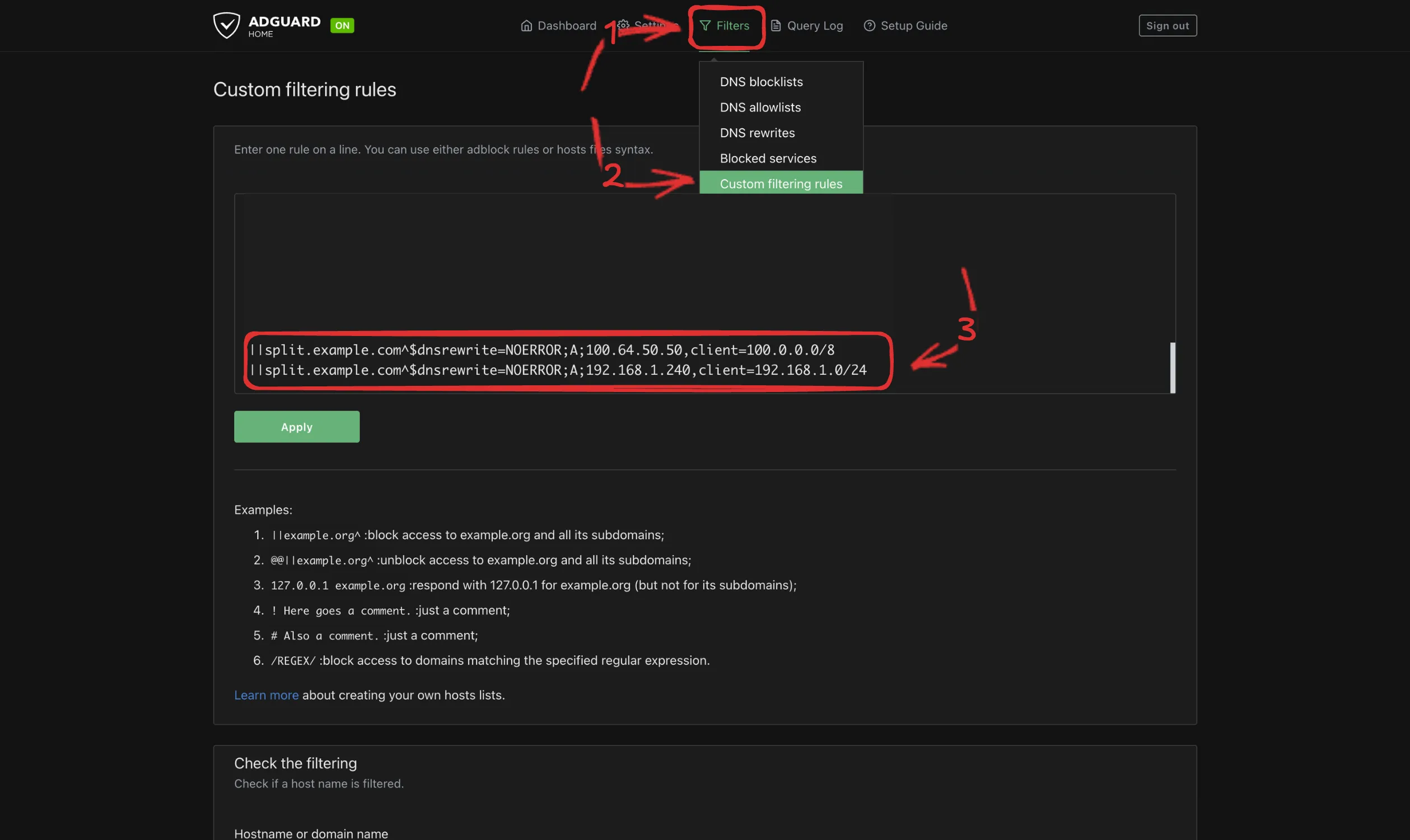
- Add these two rules:
||split.example.com^$dnsrewrite=NOERROR;A;100.64.50.50,client=100.0.0.0/8
||split.example.com^$dnsrewrite=NOERROR;A;192.168.1.200,client=192.168.1.0/24
- The first rule responds with the VPN IP if the query comes from the Tailscale subnet (
100.0.0.0/8). - The second rule responds with the local IP for devices on your home network (
192.168.1.0/24).
📝 Note: These rules are just an example for testing!
Be sure to replace split.example.com with your actual domain name,100.64.50.50 with your server’s VPN IP,
and 192.168.1.200 with your server’s local IP.
Testing
From home network:
nslookup split.example.com
Server: 192.168.1.235
Address: 192.168.1.235#53
Non-authoritative answer:
Name: split.example.com
Address: 192.168.1.200
From VPN:
nslookup split.example.com
Server: 100.100.100.100
Address: 100.100.100.100#53
Non-authoritative answer:
Name: split.example.com
Address: 100.64.50.50
Result
Now you’ve got one domain, one DNS server, and two responses—depending on where the request comes from. It’s a clean and easy solution for accessing your app from both home and VPN.
Achievements:
- One domain name for all environments
- No need to run multiple DNS servers
- Easy to manage and update from the AdGuard Home dashboard
- Works great with VPNs like Tailscale, WireGuard, or OpenVPN
- No need to keep VPN enabled all the time
- Devices without VPN can still connect on the home network
